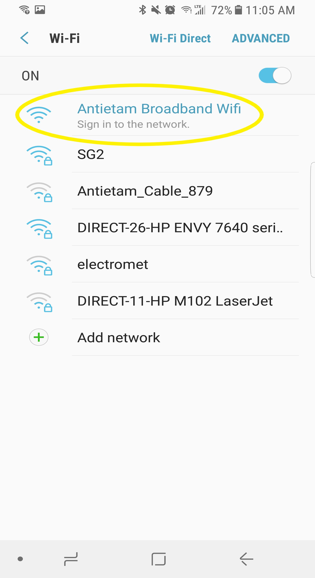Wi-Fi
Connect to Antietam Broadband Wi-Fi - Android
From the Home screen, touch and swipe up or down to display all apps. Tap the “Settings” icon to enter settings.
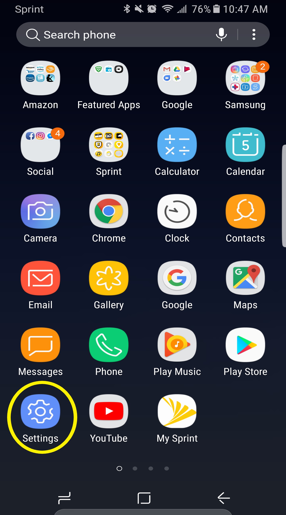
From the “Settings” window, tap “Connections”
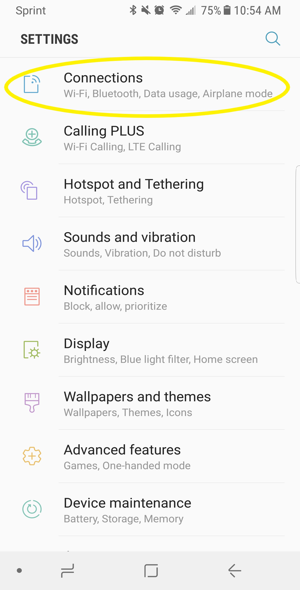
Ensure the Wi-Fi switch (located in the top right) is turned on  then tap “Wi-Fi”.
then tap “Wi-Fi”.
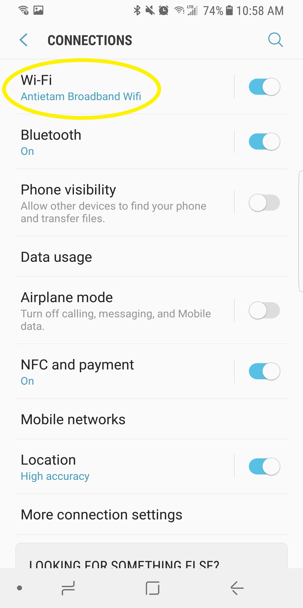
A list of available of Wi-Fi networks is displayed, tap “Antietam Broadband Wifi” to connect to the Wi-Fi hotspot.